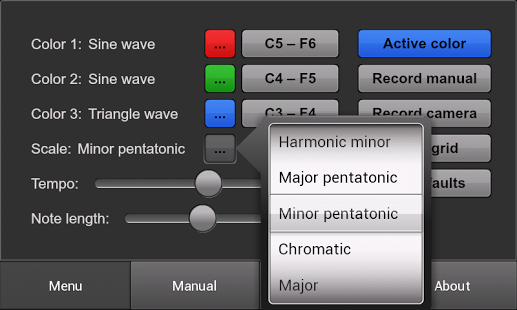Color Sounds: Generative music 2.1.1
Free Version
Publisher Description
Color Sounds is an experimental generative music app that translates color into sound. There are two main modes: manual mode and camera mode.
The camera mode picks up colors from the environment to generate sound.
The manual mode is a step sequencer, similar to grid sequencers like the Tenori-on or Monome but based on colors.
Both modes can be recorded, the camera mode to FLV video, and the songs you create in manual mode to FLV video or WAV audio. The video files can be edited or converted afterwards using an app like Video Toolbox editor.
The sounds are somewhat 8-bit sounding (sine wave, triangle wave, square wave) and useful to create chiptune style musik, music for games, etc. If you're an amateur game creator or musician you may want to try it to produce simple music for your game or to stir inspiration for a future song.
This app will likely be interesting to musicians, digital artists, makers, and many sorts of computer/music/art nerds.
Please email me at ken@androidideas.org if you have any suggestions or problems. If you use the comments for this I can't easily correspond or ask questions to clarify. Thanks.
About Color Sounds: Generative music
Color Sounds: Generative music is a free app for Android published in the Audio File Players list of apps, part of Audio & Multimedia.
The company that develops Color Sounds: Generative music is Ken Fehling. The latest version released by its developer is 2.1.1. This app was rated by 1 users of our site and has an average rating of 5.0.
To install Color Sounds: Generative music on your Android device, just click the green Continue To App button above to start the installation process. The app is listed on our website since 2013-09-30 and was downloaded 35 times. We have already checked if the download link is safe, however for your own protection we recommend that you scan the downloaded app with your antivirus. Your antivirus may detect the Color Sounds: Generative music as malware as malware if the download link to org.androidideas.colorsounds is broken.
How to install Color Sounds: Generative music on your Android device:
- Click on the Continue To App button on our website. This will redirect you to Google Play.
- Once the Color Sounds: Generative music is shown in the Google Play listing of your Android device, you can start its download and installation. Tap on the Install button located below the search bar and to the right of the app icon.
- A pop-up window with the permissions required by Color Sounds: Generative music will be shown. Click on Accept to continue the process.
- Color Sounds: Generative music will be downloaded onto your device, displaying a progress. Once the download completes, the installation will start and you'll get a notification after the installation is finished.